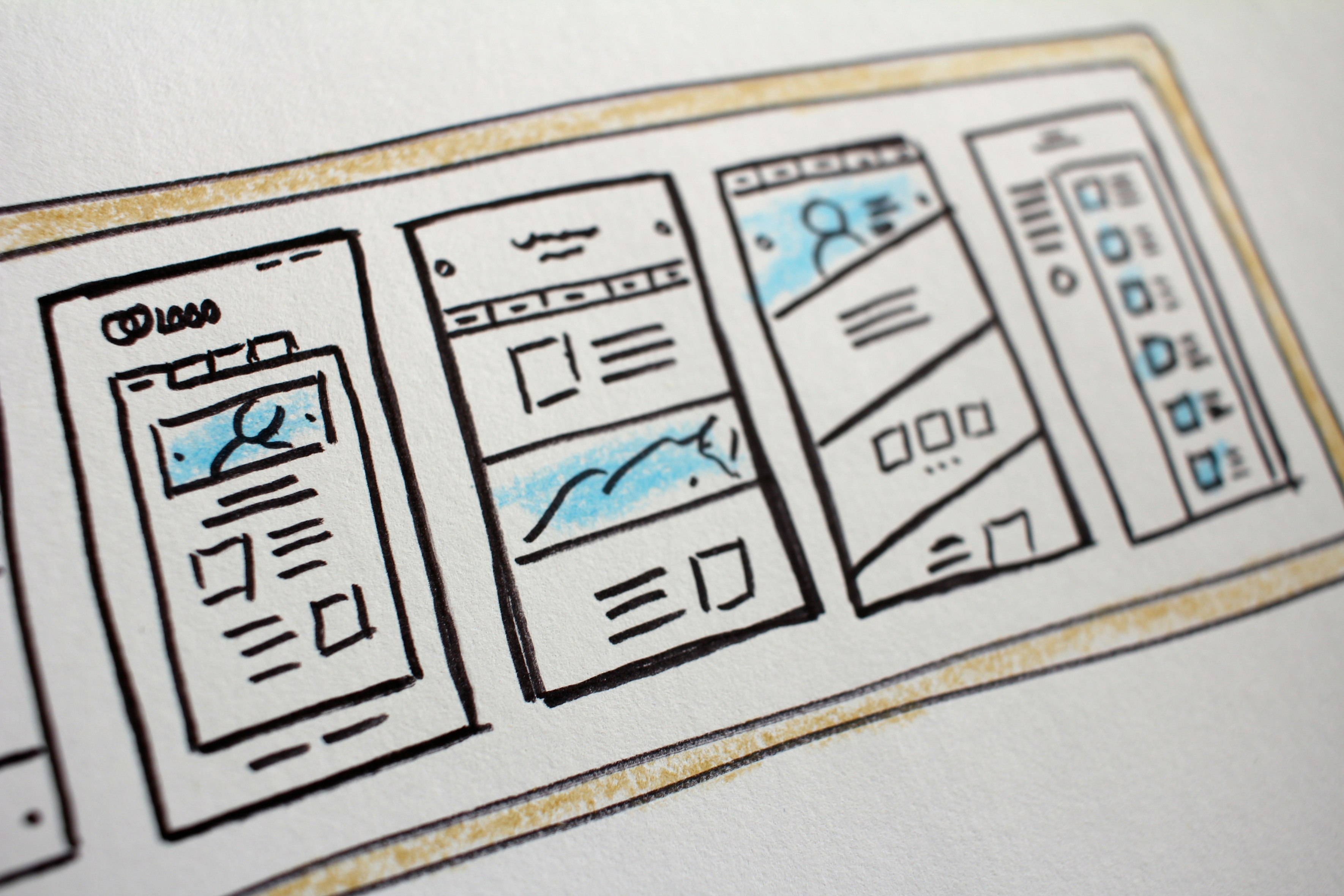
Managing Analytics for Multiple Domains with Beam
In today's digital business landscape, it's not unusual for entrepreneurs and enterprises to manage more than one website. As your portfolio grows, so does the need to analyze the performance of each website separately. Enter Beam. With our intuitive interface, you can effortlessly filter analytics views for multiple domains. Let's delve into why this is crucial and how you can do it.
Why Separate Analytics for Multiple Domains?
Combining data from several domains can lead to ambiguities. It becomes challenging to pinpoint which website is excelling or which areas need improvement. If your Beam account hosts multiple websites, say casacuesta.com and bebemundo.com.do, viewing their combined data could lead to misconceptions.
How to Set Up Domain-specific Views in Beam:
-
Navigate to Your Dashboard: Head over to the Beam home page https://beamanalytics.io/dashboard.
-
Initiate a New View: Opt for "New Web Analytics View" located on the top left.
-
Pick Your Domain: Within the "Identifiers" section, click on the domain of your choice, such as "bebemundo.com.do".
-
View Domain-specific Insights: Post selection, you'll see analytics specifically tailored to your chosen domain.
-
Save & Revisit: After setting your filter, don’t forget to save. This ensures you can swiftly access the analytics of your preferred domain during subsequent logins.
In essence, clarity in analytics is paramount for astute business choices. With Beam's streamlined solution, businesses with multiple domains can obtain clear, domain-specific insights effortlessly.
For further queries or assistance, feel free to reach out at hi@beamanalytics.io.